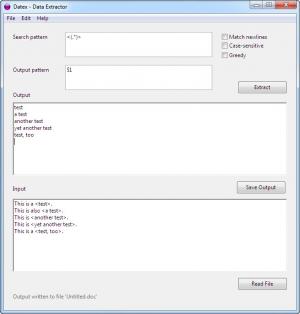Datex
0.7.2 Beta
Size: 1.13 MB
Downloads: 5279
Platform: Windows 2000/XP/Vista
If you are working with large amounts of text, you will find it difficult to extract certain pieces of data. This is where a standard search function can prove to be ineffective. Datex was created specifically for extracting data from text. By using regular expressions, it is capable of matching any item in a text. What's more, it lets you save the result in a format of your own choosing. In this way, you may use the extracted information to create Excel spreadsheets or Access databases.
The application consists of a single .exe file, which takes up about 3 MB of disk space. You just need to download a ZIP archive from the internet, extract the executable and run it. Datex works on Windows 2000, XP, Vista and Windows 7, but you can find Mac OS X and Linux versions as well.
You will need to use Perl-like regular expressions to find specific pieces of data. The interface has a very simple design, which can make your work go faster. You can either paste your text in the Input field, on the lower part of the window or you can use a browsing option and select a text file.
Once your text is loaded, you can start typing regular expressions, in different fields, to define a search pattern, as well as an output pattern. All fields are filled in, by default, with an example, to help you get started. For additional help, you can access the application's help file, which contains a long list of patterns and descriptions.
Before extracting, you may tick a few options for case sensitive or newlines matching. The extracted data is displayed in the Output field and it can be saved in various formats. You will need to type the extension yourself, when saving the file, otherwise, the application will save it as plain text by default.
Pros
You can use regular expressions to find specific data in large bodies of text. The extracted data can be saved in different formats, including Excel spreadsheets or Access databases.
Cons
The application will not make too much sense for beginners, who are not familiar with regular expressions. Datex enables you to locate and extract any data from your text files and use it as structured data in Excel, Access or other applications.
Datex
0.7.2 Beta
Download
Datex Awards

Datex Editor’s Review Rating
Datex has been reviewed by Frederick Barton on 14 Sep 2012. Based on the user interface, features and complexity, Findmysoft has rated Datex 5 out of 5 stars, naming it Essential